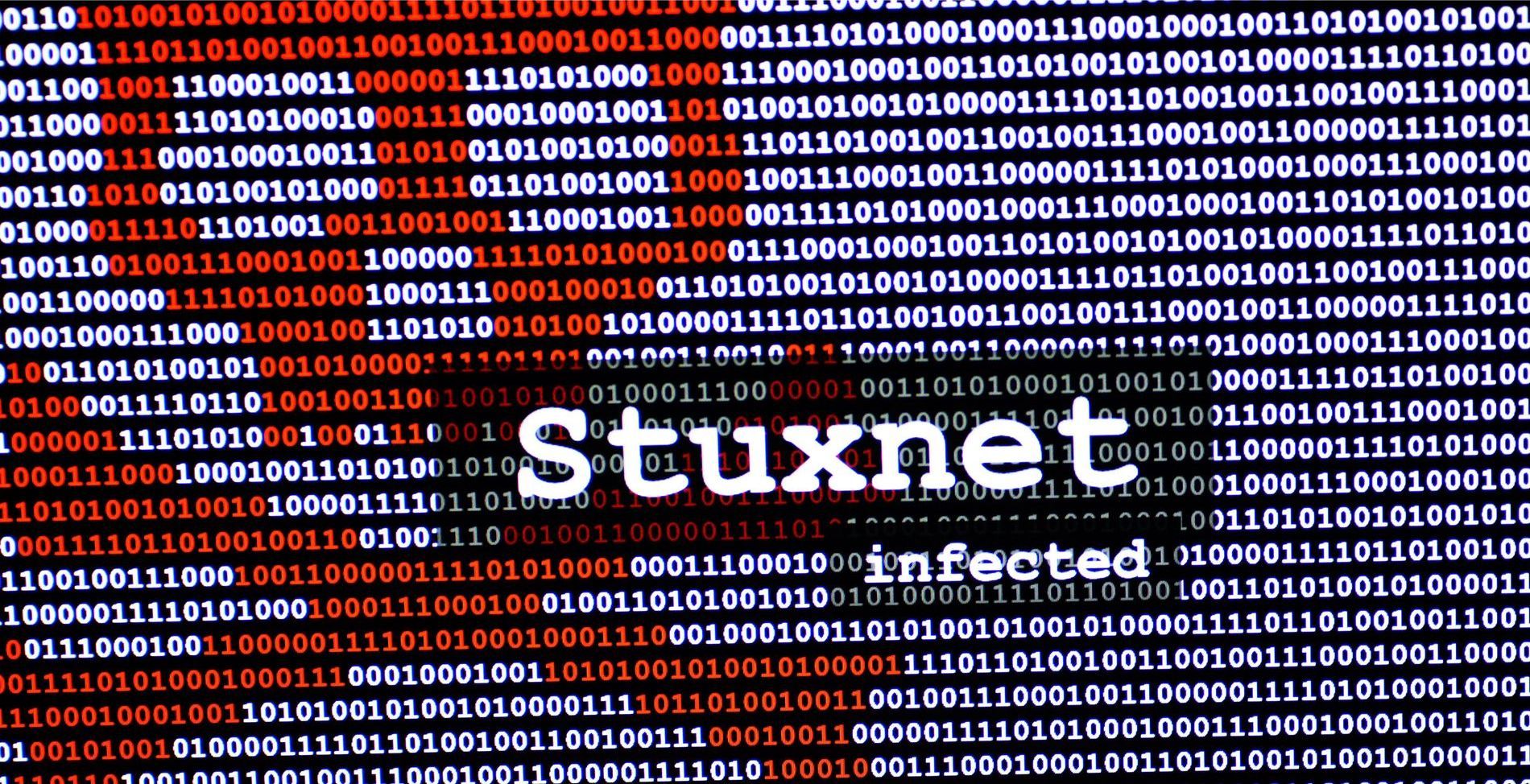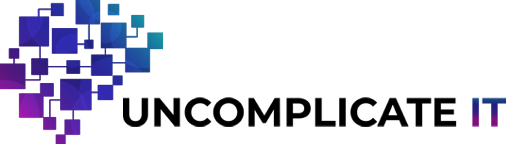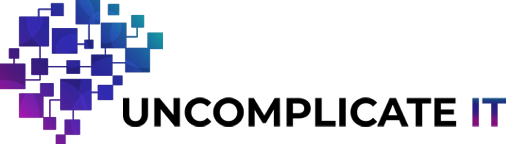THE FASCINATING HISTORY OF QR CODES
It’s 2021, with the world still grappling with the pandemic, and you are headed out to a restaurant. Instead of receiving a physical menu, the waitress guides you to a square filled with small squares positioned randomly. She instructs you to open your camera app and focus on the square. Following her directions, a link appears as you scan the square. By clicking on the link, your browser opens, and the menu materializes. How did scanning a mere square bring you here?
QR codes, short for Quick Response codes, were first developed in 1994 by a Japanese company called Denso Wave, a subsidiary of Toyota. For many years, factories were using linear based barcodes to track automobile parts during the manufacturing process. Barcodes were limited to just 20 characters and often there would be multiple barcodes on one product. Denso Wave wanted something more efficient.
An engineer at Denso Wave named Masahiro Hara began brainstorming a better way to track parts and information. Surprisingly he got his idea from an ancient Chinese board game called Go. Played on a 19x19 grid, black and white game pieces are added until no more moves can be made and the player with the most territory covered wins.

Masahiro thought the black and white pieces on the board could represent 1 and 0, or binary code, that could be read in both vertical and horizontal axes, and the QR code was born.
How exactly does it work? When a QR code is scanned, the mobile device or QR code scanner captures the image of the code using its camera. The scanner then analyzes the pattern of black and white squares within the QR code to identify the three larger square "alignment patterns" and the smaller square "timing patterns." These patterns help the scanner determine the orientation and size of the QR code. The scanner locates the three smaller squares in the corners of the QR code known as "finder patterns," which help define the size and location of the code. Next, the scanner identifies the "quiet zone," which is the white border around the QR code that provides a barrier to separate it from any surrounding elements that could interfere with it. The scanner then uses the finder patterns to establish a coordinate system for the code and reads the encoded data within the grid of squares in a zigzag pattern from left to right, top to bottom.
As the scanner reads each square, it translates the pattern into binary code (0s and 1s) based on the orientation and arrangement of the squares. The binary data is then processed to decode the information contained within the QR code, such as a website URL, text, or other data. Once the scanner has successfully interpreted the code, it displays the decoded information to the user on the device's screen or performs the appropriate action associated with the encoded data.
The QR code changed the game for the industrial world and they quickly spread to use in marketing, advertising, retail, and logistics due to its overwhelming benefits over a barcode. QR Codes can hold significantly more data than a barcode.
Barcodes also cannot be read by scanners if they are partially damaged. A QR code, with an error correction function, can be read accurately even if a code is unreadable or missing. QR Codes have a margin of error of up to 30%. This means that
even if a QR code is damaged by 30%, it can still be scanned and decoded successfully.
The widespread adoption of smartphones equipped with cameras and QR code reader apps further contributed to the popularity of QR codes. Users could easily scan QR codes with their smartphones to access websites, make payments, redeem coupons, and interact with digital content.
QR codes have come a long way since the days of factory work. Now they include more features, such as dynamic content generation, enhanced security measures, and customization options. QR codes are generally safe to use, However, as with any technology, there are potential risks. Be sure you trust the source of the code!
Uncomplicate IT News Blog